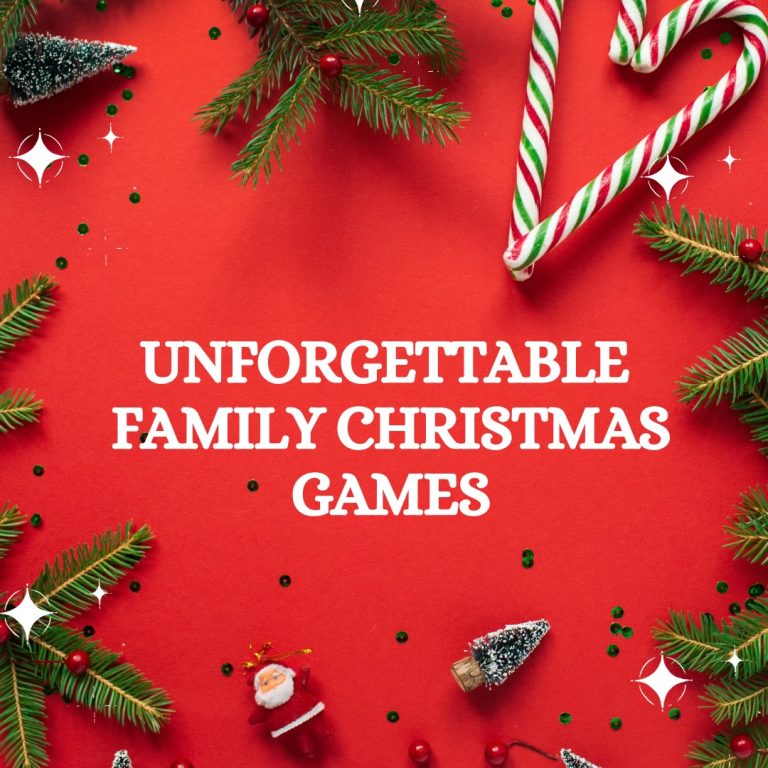As remote work continues to rise, creating a comfortable and efficient home office has become essential for productivity and well-being. Whether you’re new to working from home or looking to upgrade your existing setup, the right office space can make all the difference. This guide will walk you through key factors to consider when choosing the best home office setup, from ergonomic furniture to tech essentials.
Start with Ergonomics: Comfort is Key
One of the most important factors in a home office is comfort. You’ll spend hours sitting at your desk, so choosing the right ergonomic furniture is crucial to avoid strain and injury.
Invest in an Ergonomic Chair
A quality chair provides support for your back, promotes good posture, and reduces the risk of discomfort or long-term pain. Look for adjustable features like seat height, armrests, and lumbar support. Some great options include the

The FelixKing Office Chair is an ergonomic, breathable mesh chair designed for comfort. It features adjustable lumbar support, a high back, and flip-up armrests for customized positioning. With a rolling swivel base and padded seat, it’s ideal for home office use, providing comfort during long hours of work.

The Home Office Ergonomic Desk Chair is a budget-friendly option with breathable mesh, lumbar support, and adjustable armrests. Its mid-back design and rolling swivel base make it ideal for comfortable daily use, offering a cheaper alternative to pricier models.
Desk Height and Monitor Placement
An adjustable desk or one at the correct height will prevent strain on your wrists and shoulders. The ideal desk height allows your forearms to be parallel to the floor while typing. Pair your desk with a monitor stand (or adjustable monitors) to keep your screen at eye level, reducing neck strain. A sit-stand desk can also be a great option, offering flexibility to switch between sitting and standing throughout the day.

The FLEXISPOT Electric Standing Desk features a 55″x28″ seamless, 1″ thick desktop and smooth, quiet electric height adjustment from 28.1″ to 45.7″. It includes 4 memory presets, a sturdy steel frame, and supports up to 176 lbs. Easy to install with included tools and support.
Lighting: Avoid Eye Strain and Boost Productivity
Good lighting is often overlooked but is vital for a functional office. Poor lighting can cause eye strain, headaches, and fatigue, all of which can hurt productivity.
Natural Light
If possible, position your desk near a window to take advantage of natural light. Exposure to daylight can improve mood and energy levels. However, ensure the light isn’t creating glare on your screen by using curtains or blinds.

The H.VERSAILTEX Linen Curtain Panels are eco-friendly and made from a natural linen blend, certified by the Global Recycled Standard. These semi-sheer curtains allow soft, diffused light to enter while maintaining privacy and reducing energy usage. The airy, breathable fabric adds a fresh, stylish touch to any room, and the set includes two panels with nickel grommets for easy installation. Perfect for those seeking a green product that combines functionality and style.
Task Lighting
A dedicated desk lamp with adjustable brightness is useful for times when natural light is insufficient. Look for options like the Tenergy 11W Dimmable Desk Lamp.

The Tenergy 11W Dimmable Desk Lamp offers customizable lighting with 5 brightness levels and 4 light color presets, providing a non-flickering, eye-care experience for reading or working. It includes a built-in USB charging port, allowing you to conveniently charge your devices while you work. The lamp features a sleek, modern design with adjustable angles to direct light where needed, and a 60-minute timer for energy conservation. With energy-efficient LED bulbs that last longer and consume 85% less energy than incandescent bulbs, this desk lamp is both functional and eco-friendly.
Tech Essentials: Equip Your Office with the Right Tools
Your tech setup plays a huge role in how efficiently you can work from home. Investing in reliable and effective tools will save you time and frustration in the long run.
Laptop or Desktop
The Dell Inspiron 15.6″ Touchscreen Laptop features a powerful Intel i5 processor, 64GB RAM, and 1TB SSD for fast performance. Its FHD touchscreen and Windows 11 Pro enhance usability, while versatile connectivity options make it ideal for multitasking, work, and entertainment.

The Dell Inspiron 15.6″ Touchscreen Laptop features an Intel i5 processor, 64GB RAM, and 1TB SSD for smooth multitasking. Its FHD touchscreen and Windows 11 Pro enhance productivity and entertainment, while versatile connectivity options like USB, HDMI, Wi-Fi, and Bluetooth make it a powerful, all-in-one solution.
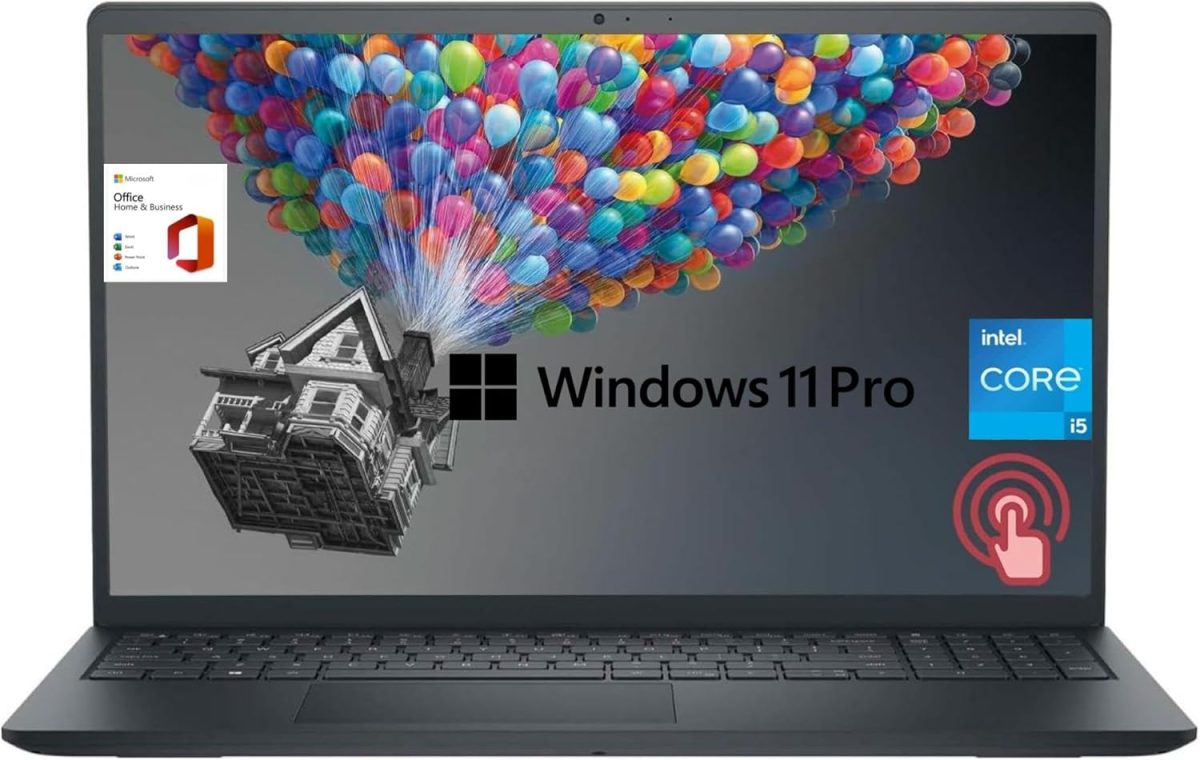
The 2023 Apple Mac Mini with the M2 chip offers exceptional performance with an 8-core CPU, 10-core GPU, and 8GB unified memory. Featuring 256GB SSD storage and versatile ports, it’s ideal for multitasking, gaming, and creative work, all with seamless iPhone/iPad integration and top-notch security.
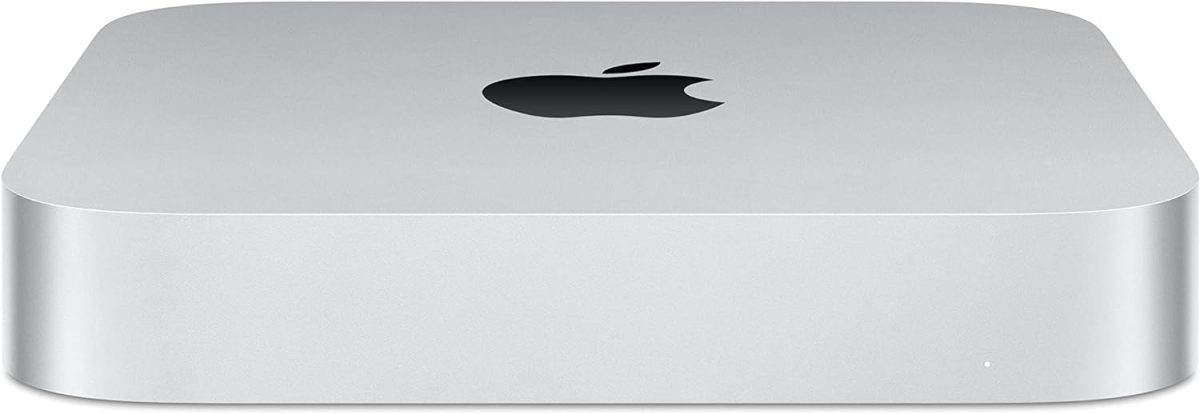
Peripherals
If you work from home, the seenda Wireless Keyboard and Mouse Combo is a great addition to your home office setup. It helps reduce desk clutter and offers much more comfort than your laptop’s built-in keyboard and trackpad. With its ergonomic design, this combo minimizes strain on your hands and wrists, making it ideal for those who spend long hours working from home. Pair this with the Amazon Basics 75Hz Monitor, which offers increased screen space and better ergonomics for a more productive and efficient workday. This combination helps improve both comfort and performance, making your home office more effective.


External Storage and Backup Solutions
With the increasing amount of digital data we handle daily, having reliable storage solutions is essential to keep important files safe, accessible, and organized for both personal and professional use.

The SAMSUNG T7 Portable SSD delivers impressive speeds of up to 1,050MB/s with durable construction. It’s perfect for gaming, video editing, and large file storage. Compact, reliable, and compatible with various devices, it’s a great choice for students, professionals, and creatives alike.
High-Quality Webcam and Microphone
If video calls are a key part of your workday, upgrading to a high-quality webcam like the Logitech C920x HD Pro Webcam can greatly enhance your virtual presence. It offers Full HD 1080p video at 30fps, ensuring clear, vibrant video for meetings. With dual stereo microphones, it captures natural sound for better audio quality. The C920x also features HD light correction and autofocus, delivering sharp images even in low-light environments. Plus, it includes a 3-month XSplit VCam license, allowing you to blur or replace your background for a more professional look without needing a green screen.

Cable Management: Keep Your Space Clutter-Free
A tidy workspace can help improve focus and reduce distractions. Keeping your cables organized is a small but impactful way to maintain a neat office.
Cable Organizers
Cable trays, clips, or sleeves can be used to bundle cords and keep them out of sight. Consider investing in a cable management sleeve to hide power strips and charging cables.

The JOTO Cable Management Sleeve (4-Pack) is a flexible neoprene sleeve with a zip-up design that organizes and conceals cables. Each 19-20″ sleeve holds up to 10 cables and is perfect for tidying cords behind TVs or computers in home and office setups.

The JOYROOM 6-Pack Magnetic Cable Clips are perfect for organizing various cables, featuring a magnetic clamp for easy access and acrylic adhesive for residue-free sticking. The compact design fits small spaces and ensures cables stay secure and off the floor, enhancing any workspace.
Go Wireless
Switching to wireless keyboards, mice, and headphones can drastically reduce the number of cables cluttering your desk. Wireless chargers can also keep your phone powered without extra cords lying around. See our section on Tech Essentials for our suggestions.
Personalize Your Space: Make It Yours
While functionality is important, personalizing your home office can make it a more enjoyable space to spend time in. Adding personal touches can boost your mood and creativity, making your workday more enjoyable.
Color and Aesthetic
Choose a calming color scheme that helps you focus, like shades of blue or green. If your office is a multifunctional space, use furniture and decor that fits with the rest of your home’s aesthetic, creating a cohesive environment.
Incorporate Plants
Plants not only enhance your space but also help improve air quality and reduce stress. Low-maintenance varieties like succulents or snake plants are perfect for offices. If watering isn’t your thing, opt for faux plants in fun pots to add a playful touch to your workspace.

The OLEEK Fake Succulent Plants are fun and quirky desk decorations perfect for adding charm to your home office. These realistic, maintenance-free faux plants brighten up your workspace with cheerful designs, helping create a more inviting and stress-free environment without the need for care or watering.
Wall Art and Décor
Adding artwork, motivational quotes, or family photos can make your workspace feel more personal. Just be careful not to overdo it—too much decor can become distracting.
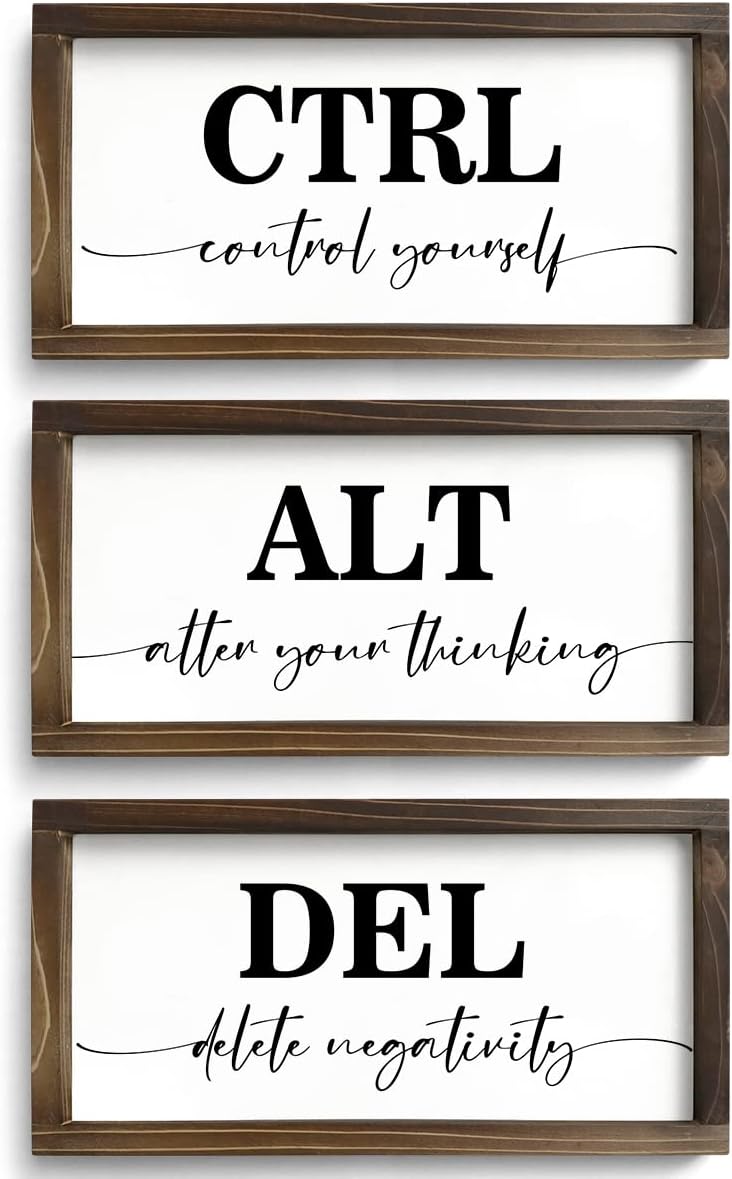
The Pinetree Art Rustic Wooden Office Décor set includes three framed pieces of motivational wall art, each measuring 6″x12″. With a vintage farmhouse design, sturdy fir wood frames, and inspiring quotes about success and life, these ready-to-hang pieces add charm and positivity to your home office.
Noise Control: Reduce Distractions
A noisy environment can significantly decrease productivity, so it’s important to control the sound levels in your workspace.
Noise-Canceling Headphones
If you’re in a noisy household or neighborhood, noise-canceling headphones like the Sony WH-1000XM4 or Bose QuietComfort can help block out distractions and help you focus.


Soundproofing Solutions
Consider adding soundproofing materials like thick curtains, rugs, or even acoustic panels to reduce external noise. This can be particularly helpful if you’re in a shared space or near a busy street.

These Self-Adhesive Acoustic Panels reduce noise and echo, improving sound quality while adding a stylish touch to your home office. The high-density foam absorbs medium to high-frequency sounds. Easy to install with a strong adhesive, they also enhance the aesthetic appeal of any space.
Final Thoughts
Designing the perfect home office setup is a balance of comfort, functionality, and personal preference. By focusing on ergonomic furniture, appropriate lighting, and essential tech tools, you can create a workspace that supports productivity and well-being. Don’t forget to keep it organized and personalized to make it a space where you enjoy spending your time. As remote work continues to evolve, having a well-equipped home office will be key to staying productive and motivated.